Introduction
The Biggest Hangup...
Pimp Your Profile
DFY Cover Images
DFY Facebook Cover Images
Example Posts & Creating Winning Images
Creating Quick Feed Videos
Adding Buyers
How to Promote Affiliate Offers Safely
Comment Domination
Create Your Free Comment Domination Account
Case Study - $0 to $916
Case Study - $0 to $916 Part 2 - Angles & Capitalizing
Case Study - Step-by-Step $1477 Promotion
Bonuses
DFY Video & Image Quotes
OTO 1
Start Here
Facebook Group & Support
Setup & Logging in
Select Your ELMessenger Pro Version
Please make sure you download the correct version:-
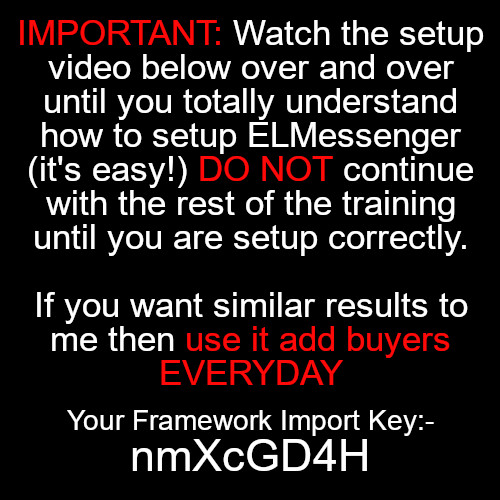
Default/Priority Tag
Default Messages & Global Templates
ELMessenger Back Office
Building Your Buyers List on Autopilot
Creating Powerful Campaigns
Automated Engagement & Promotions
Calendar
Built in Spreadsheet
Canned Responses
Do's & Don'ts
Do's & Don'ts
DO NOT multitask on Facebook!
If you are running the software on Facebook do not be tempted to open up other windows on Facebook or do things on your mobile phone on Facebook while the software is running.
DO NOT spam people with your links
You have a powerful tool at your disposal but don't use to to spam people, only send links to people who have requested more information about your offers.
DO NOT type while the software is in a routine
If the software is doing one of it's automated tasks it's best just to let it run before attempting to do any other work, for instance if you start typing while the software is running a sequence, such as a friend requesting sequence, it can sometimes interfere with the sequence if you start typing.
DO NOT panic...just hit REFRESH
Sometimes the app may not load or a feature may not show, if that happens just refresh your page and normally everything will appear and harmony will have been restored to the universe 🙂
DO post in the Facebook Group
If you need help or have questions, post them in the Commissions Lead Machine Facebook support group, we're here to help, we also want to see your successes!
DO request features
If you have an idea for a feature you would like to see let us know! This software is here to stay and is just going to get better, post your ideas in the Facebook support group and we'll see what we can do to add the feature.
Daily Tasks
Crush it With Commissions Lead Machine
Send 30+ Friend Requests Daily
You want to be sending out new friend requests daily along with a message but only to people who are proven BUYERS, watch the "Building Your Buyers List on Autopilot" video.
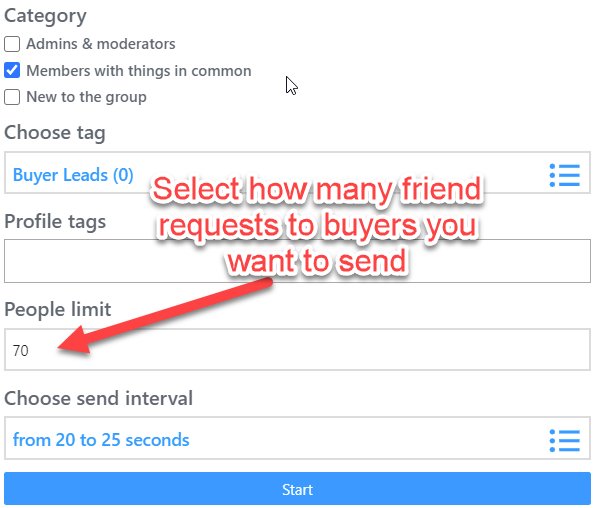
Give some LOVE & Comment
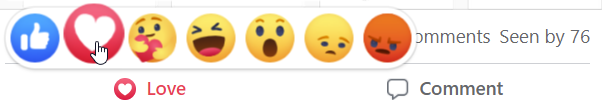
This is very easy to do, scroll down your feed and give some LOVE to posts you like, the LOVE carries more weight than a common LIKE, do about 20 or 30. If you see some posts worthy of a comment, drop a few words, there is no need to comment on every post you give LOVE to, just a few comments here and there which is the natural thing to do anyway.
Tag and sort your leads
Tagging your leads is important as it allows you to quickly sort and target your contacts quickly.
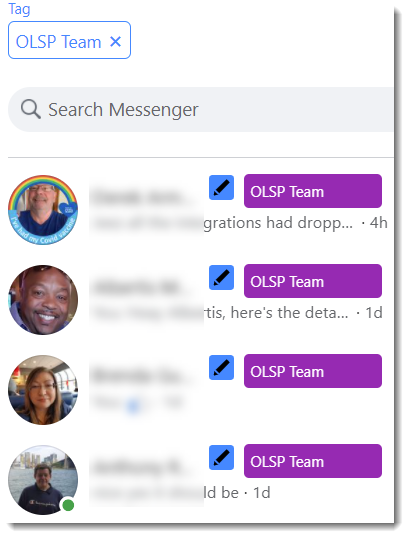
Promotional posts without links!
This is one of the biggest mistakes I see people doing, posting any link will kill your reach!
Facebook likes to keep people on Facebook so if you post a link to another website you’re not going to get many people see your post.
Also, never tell people to comment, like and share, Facebook are now wise to that and it will affect your reach.
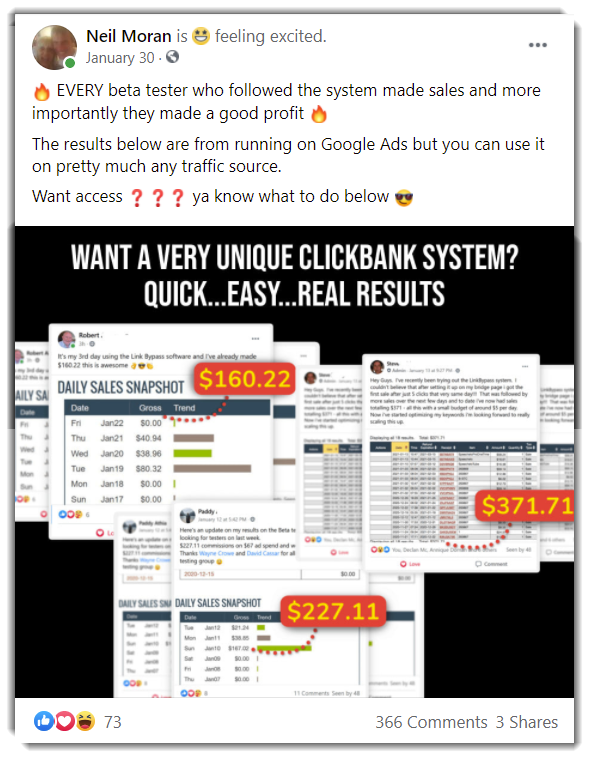
Reply to Every Comment
Always reply to every comment on your promotional posts and send them a message with your promotional links.
When replying give some LOVE and TAG them in the post which helps it go viral, make your replies 5 or more words long.
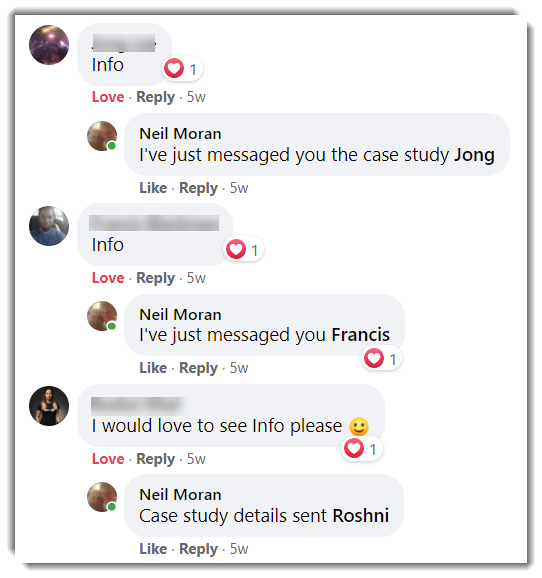
Tag your hot leads
Make sure you tag those people who have commented on your promotional posts for more information so you can follow up with them later.
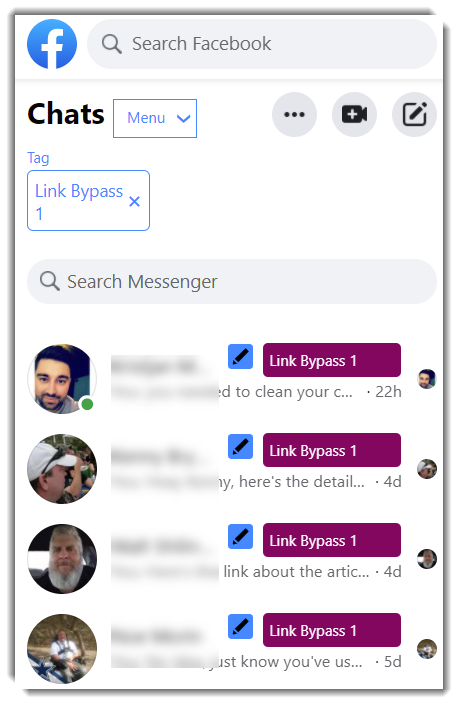
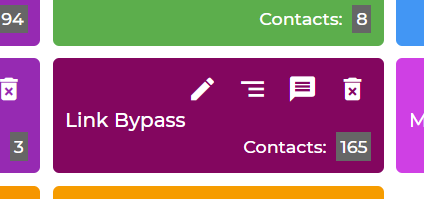
Send followup broadcast before Facebook live
This is where the magic happens, if you’re promoting an OLSP product then Wayne Crowe will be doing a few Facebook Lives to promote it and he will be converting your leads into sales on your behalf.
Send a broadcast message just before the Facebook Live to all your leads that asked for more information.
If you have alot of contacts to message you can’t send them your affiliate link as you will start to get warnings from Facebook.
But you can send as many messages as you like if you send people to a Facebook post that has your affiliate link in it.
This is the only time you should add an affiliate link to a post:
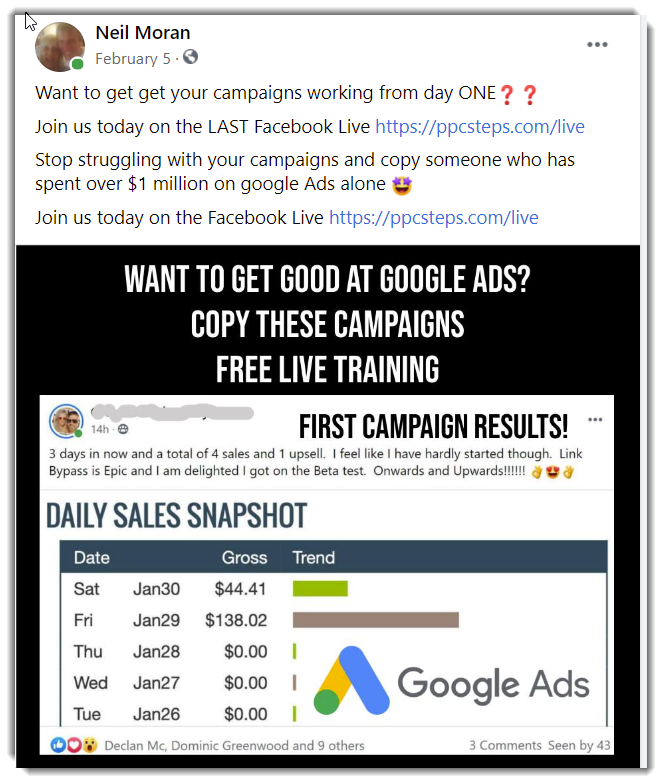
In a nutshell
- Add BUYER leads every day
- LOVE and comment every day
- Tag & sort all of your Messenger contacts
- Post unique promotional posts - NO links!
- Reply and message everyone who asks for more information
- Send followup broadcast just before Facebook Live
Watch the case study “Step-by-Step $1477 Promotion” to see these steps in action!

